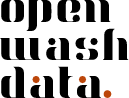01:00
Welcome & get ready for the course
ds4owd - data science for openwashdata
Oct 31, 2023
Email from GitHub?
While we are getting ready, please check for this email from GitHub and accept the invitation to join the GitHub organisation for the course. Used Gmail to sign up? Check the folders that aren’t your primary inbox (e.g Updates).
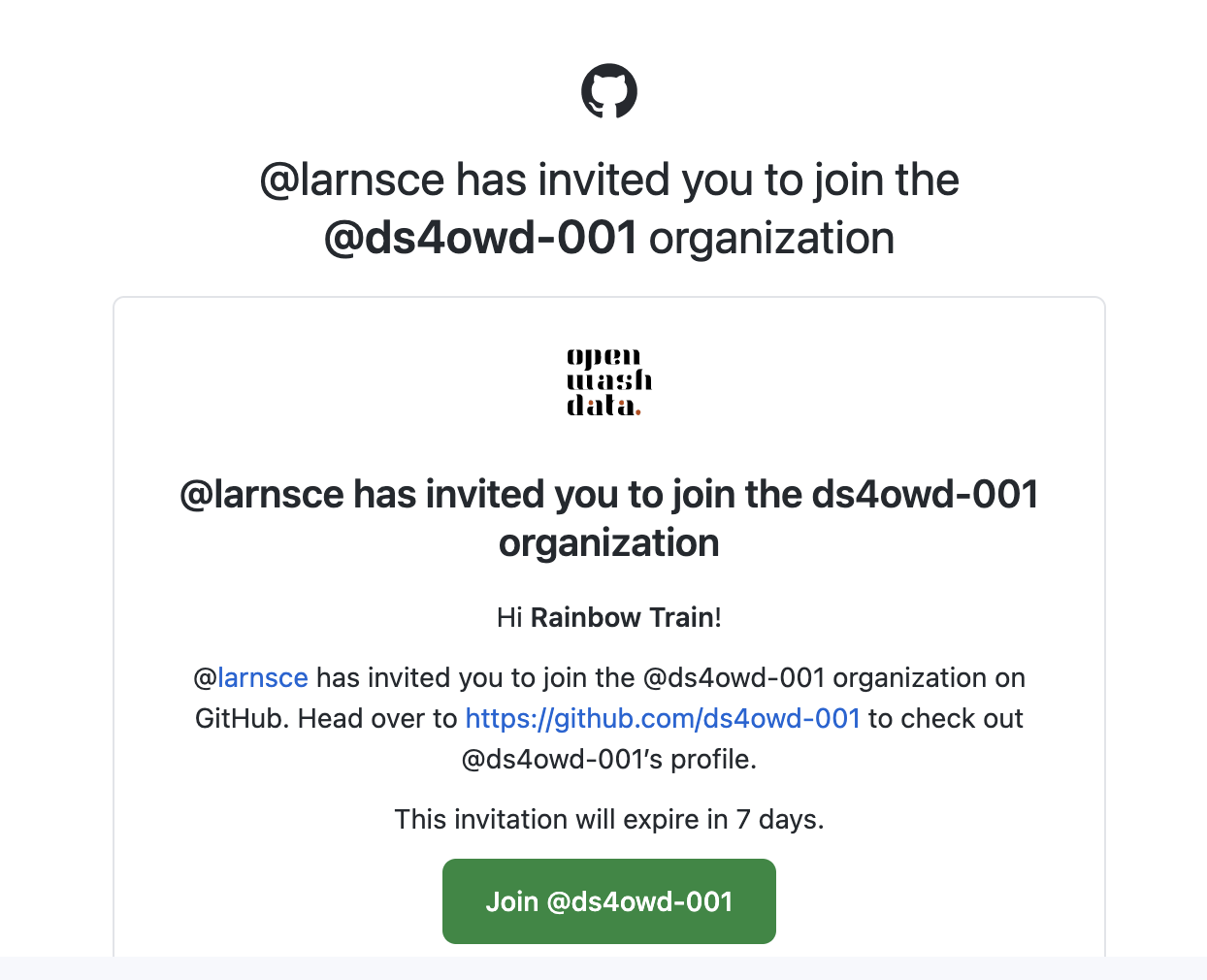
Welcome! 👋
Meet the team
Mian Zhong

- Data Scientist
- Advocate for data for social good
Sophia Skorik

- Computer Scientist
- Technical support for the course
Learning Goals (for the course)
Be able to use a common set of data science tools (R, RStudio IDE, Git, GitHub, tidyverse, Quarto) to illustrate and communicate the results of data analysis projects.
Learn to use the Quarto file format and the RStudio IDE visual editing mode to produce documents with citations, footnotes, cross-references, figures, and tables.
Your turn: About you
Pick an item and take notes for 1 minute:
What does the item you have picked have to do with the reason for you being here?
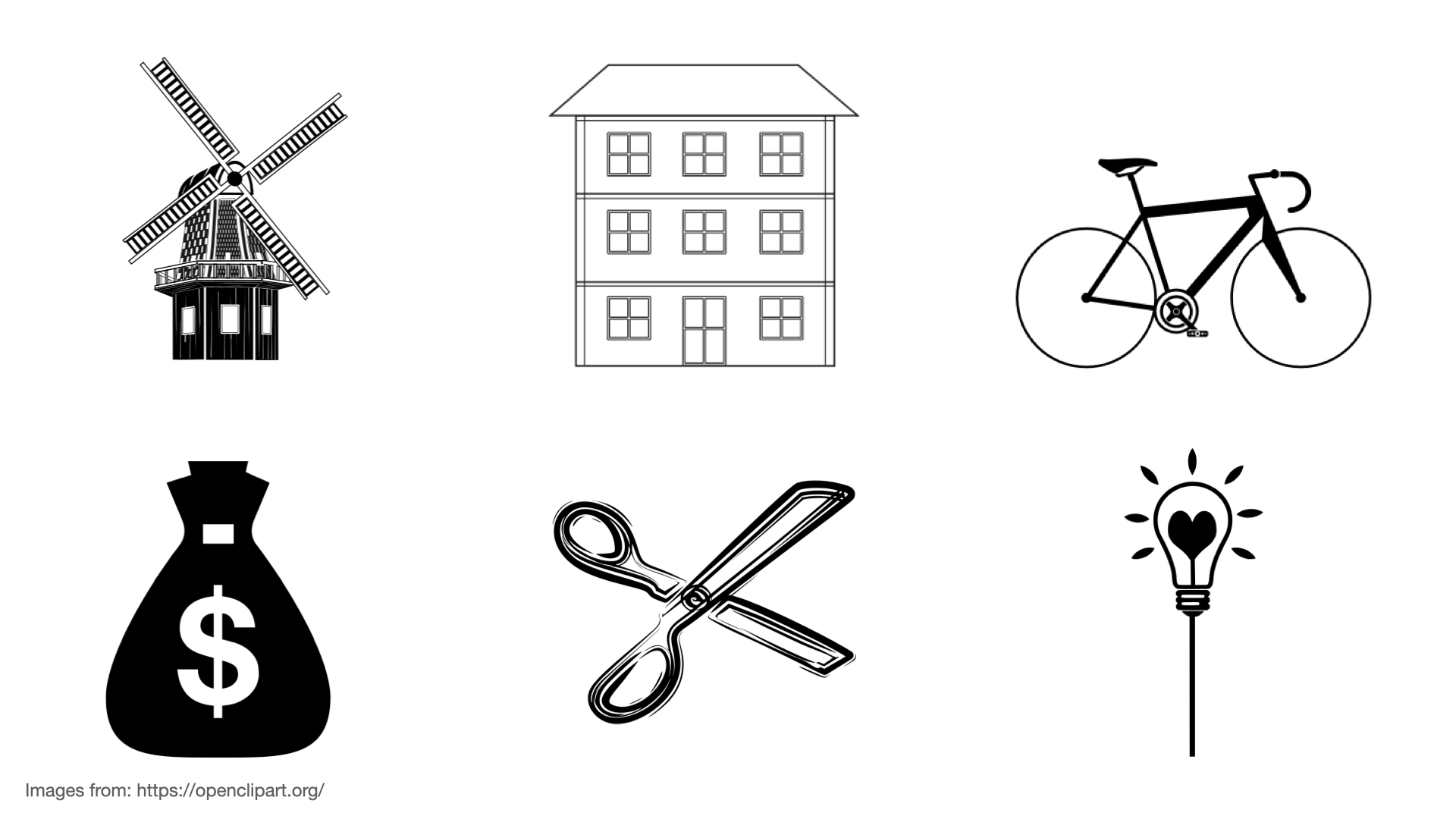
In break-out rooms
Take 2 minutes each to share with your room partner:
What does the item you have picked have to do with the reason for you being here?
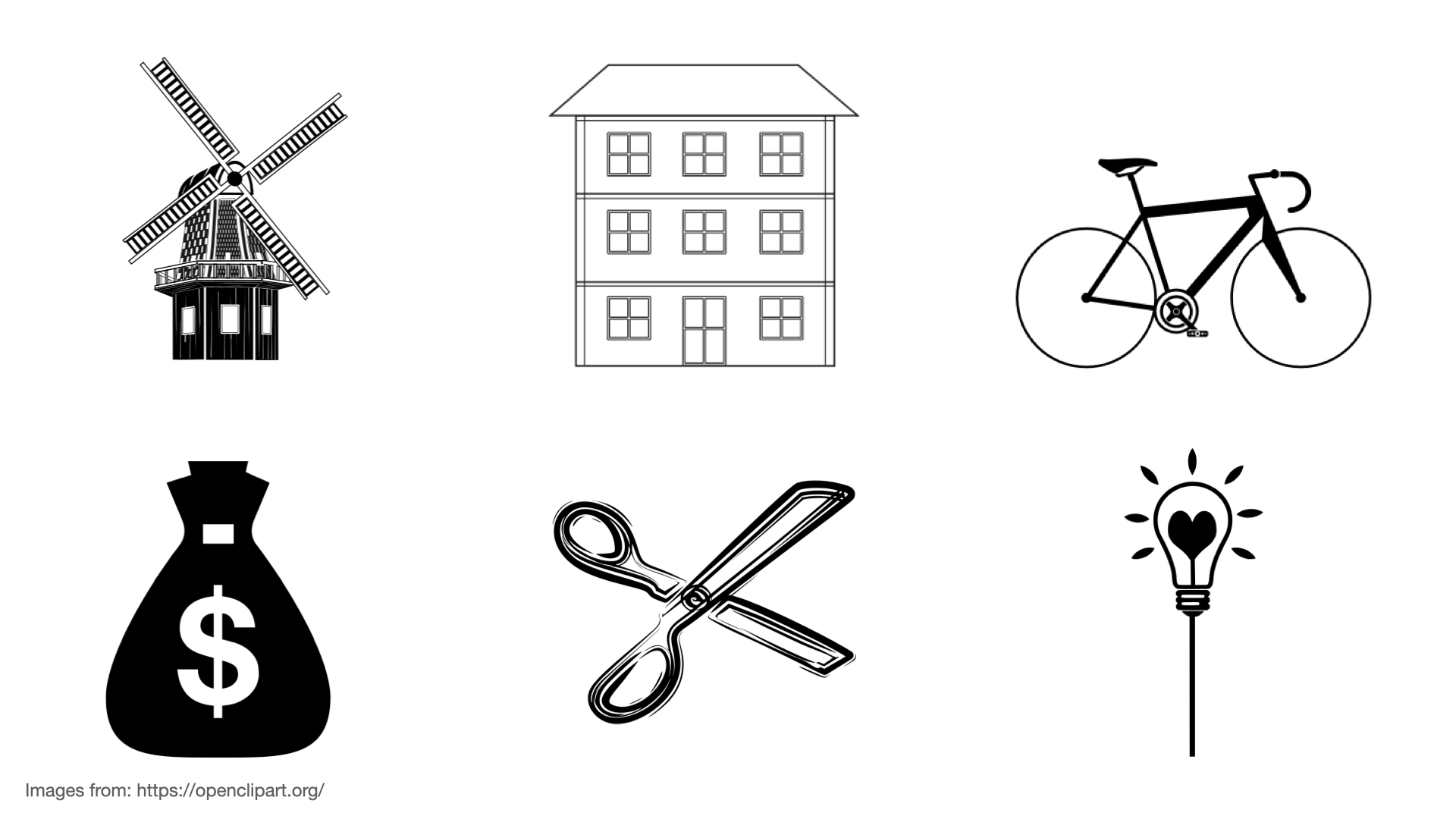
05:00
Course Calendar
| date | week | topic | module |
|---|---|---|---|
| 31 October 2023 | 1 | Welcome & get ready for the course | module 1 |
| 07 November 2023 | 2 | Data science lifecycle & Exploratory data analysis using visualization | module 2 |
| 14 November 2023 | 3 | Data transformation with dplyr | module 3 |
| 21 November 2023 | 4 | Data organization in spreadsheets | module 4 |
| 28 November 2023 | 5 | Descriptive statistics and tables with gt | module 5 |
| 05 December 2023 | 6 | Concept of tidy data & Vectors in R | module 6 |
| 12 December 2023 | 7 | Joining data & wrting functions | module 7 |
| 19 December 2023 | 8 | Using AI for software development in R | module 8 |
| 26 December 2023 | 9 | Break | NA |
| 02 January 2024 | 10 | Break | NA |
| 09 January 2024 | 11 | Break | NA |
| 16 January 2024 | 12 | Personal website development with Quarto and publication of capstone project | module 9 |
| 23 January 2024 | 13 | Work on Capstone project | NA |
| 30 January 2024 | 14 | Final submission date of Capstone project | module 10 |
| 06 February 2024 | 15 | Graduation party of openwashdata academy | NA |
Course structure
- My turn: Lecture segments + live coding
- Our turn: Live coding + follow along
- Your turn: Exercises in break-out rooms
My turn: Lecture segments + live coding
- Instructor writes and narrates code out loud
- Instructor explains concepts and principles that are relevant
Our turn: Live coding + follow along
- Instructor writes and narrates code out loud
- Instructor explains concepts and principles that are relevant
- Code is displayed on second screen / split screen
- Learners join by writing and executing the same code
Your turn: Exercises in break-out rooms
- Two learners work together in a break out session
- One person (the driver) shares the screen and does the typing
- The other person (the navigator) offers comments and suggestions
- Roles get switched
Getting help
During my turn and our turn segments: Please keep your microphone on mute. Send message to the Zoom chat Mian and Sophia will support you.
During your turn segments: Due to the large number of participants, it will not be feasible to join individual break-out rooms, but you will always be working in pairs.
Platforms and Tools
- R
- tidyverse R Packages
- Posit Cloud
- RStudio IDE
- Quarto publishing system
- Element
Bookmark
Learning Objectives (for this week)
- Learners can access the Posit Cloud workspace for the course.
- Learners can use the Element chat to introduce themselves.
- Learners can open an issue on GitHub and tag the course instructor.
- Learners can clone a repository from GitHub and use the GitHub PAT to push a commit from their local repository to GitHub.
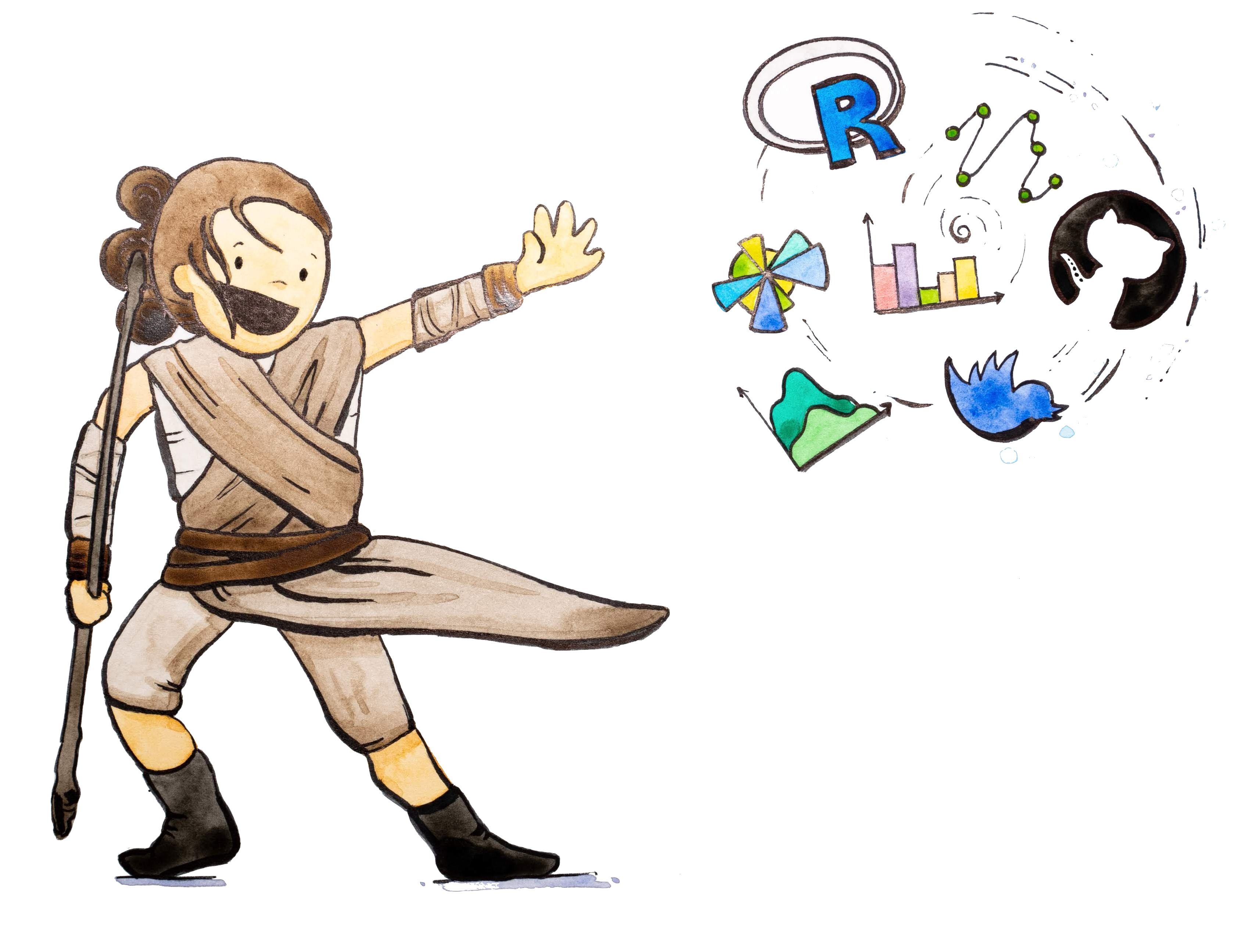
Posit Cloud
-
-
-
-
-
-
-
Screen setup - Poll
One screen 
Two screens or more 
Hello Quarto
Meeting you where you are
I’ll assume you
do not have R or git experience
have not worked in an IDE before (e.g. RStudio IDE)
want to learn about R
want to learn about Quarto and publishing
want to learn about project management with GitHub
I’ll teach you
R
Quarto syntax and formats
Markdown
Git via RStudio GUI
GitHub issues, project management, and publishing
What is Quarto?
Quarto …
- is a new, open-source, scientific, and technical publishing system
- aims to make the process of creating and collaborating dramatically better
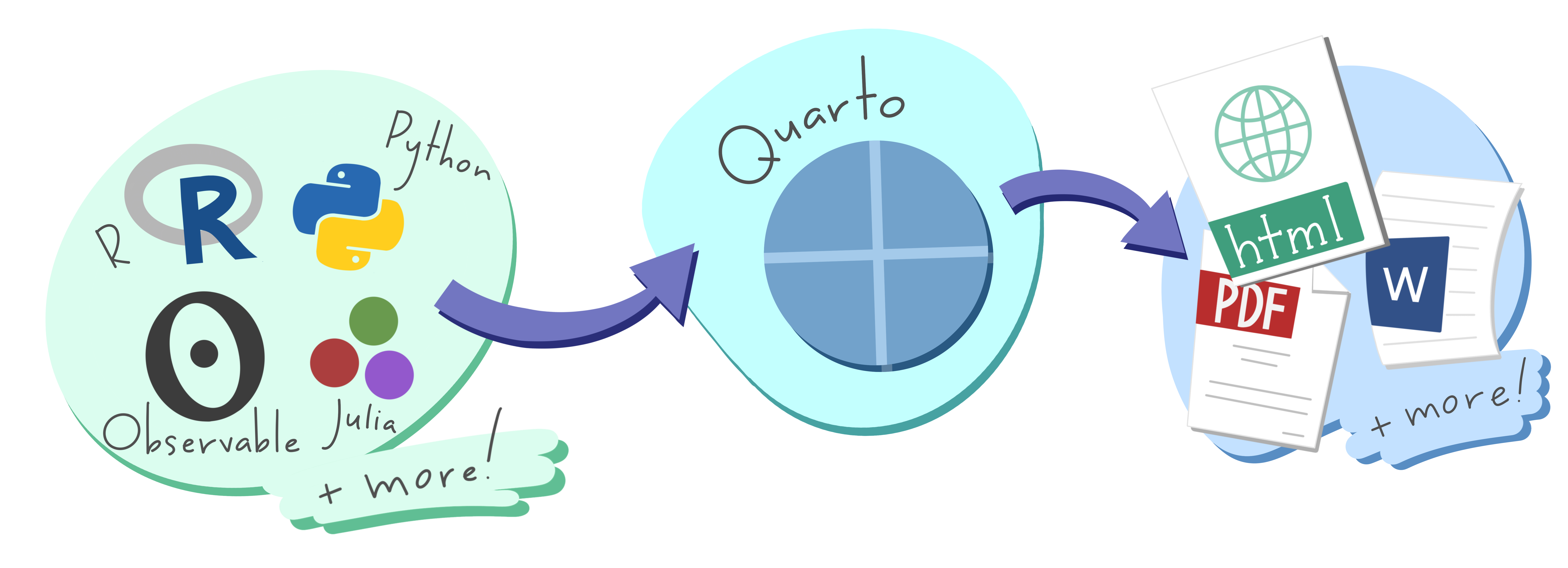
Artwork from “Hello, Quarto” keynote by Julia Lowndes and Mine Çetinkaya-Rundel, presented at RStudio Conference 2022. Illustrated by Allison Horst.
My turn: A tour of Quarto
Sit back and enjoy!
Your turn: Log into Posit Cloud with GitHub account
- Go to the Posit Cloud Sign Up page: login.posit.cloud/register
- Click on the Sign Up with GitHub button.
- Enter your GitHub username and password when prompted.
- Open and accept the workspace invitation (Link is in the Zoom chat now).
- Bookmark the address of the open tab in your browser.
GitHub Authorisation
- If this is your first time logging in to Posit Cloud with your GitHub account, you will be prompted to authorize Posit Cloud to access your GitHub account information.
- Once you have authorized access, you will be redirected back to the Posit Cloud website and logged in to your account.
https://posit.cloud/spaces/426916/join?access_code=BcLC_jGc-2UB6QDLuV09M8zCyaT6xvY2HjM6CNs3
05:00
Take a break
Please get up and move! Let your emails rest in peace.

10:00
Your turn: md-01-exercises
- Open posit.cloud in your browser (use your bookmark).
- Open the ds4owd workspace for the course.
- Click Start next to md-01-exercises.
- In the File Manager in the bottom right window, locate the
hello-quarto.qmdfile and click on it to open it in the top left window. - Render the document.
- Add
author:to the YAML header and add your name - Re-render the document
- Inspect components of the document and make one more update and re-render.
- Discuss notes about updates you’ve made with your neighbor. Note any aspects of the document that are not clear after the tour and your first interaction with it.
10:00
From the comfort of your own workspace
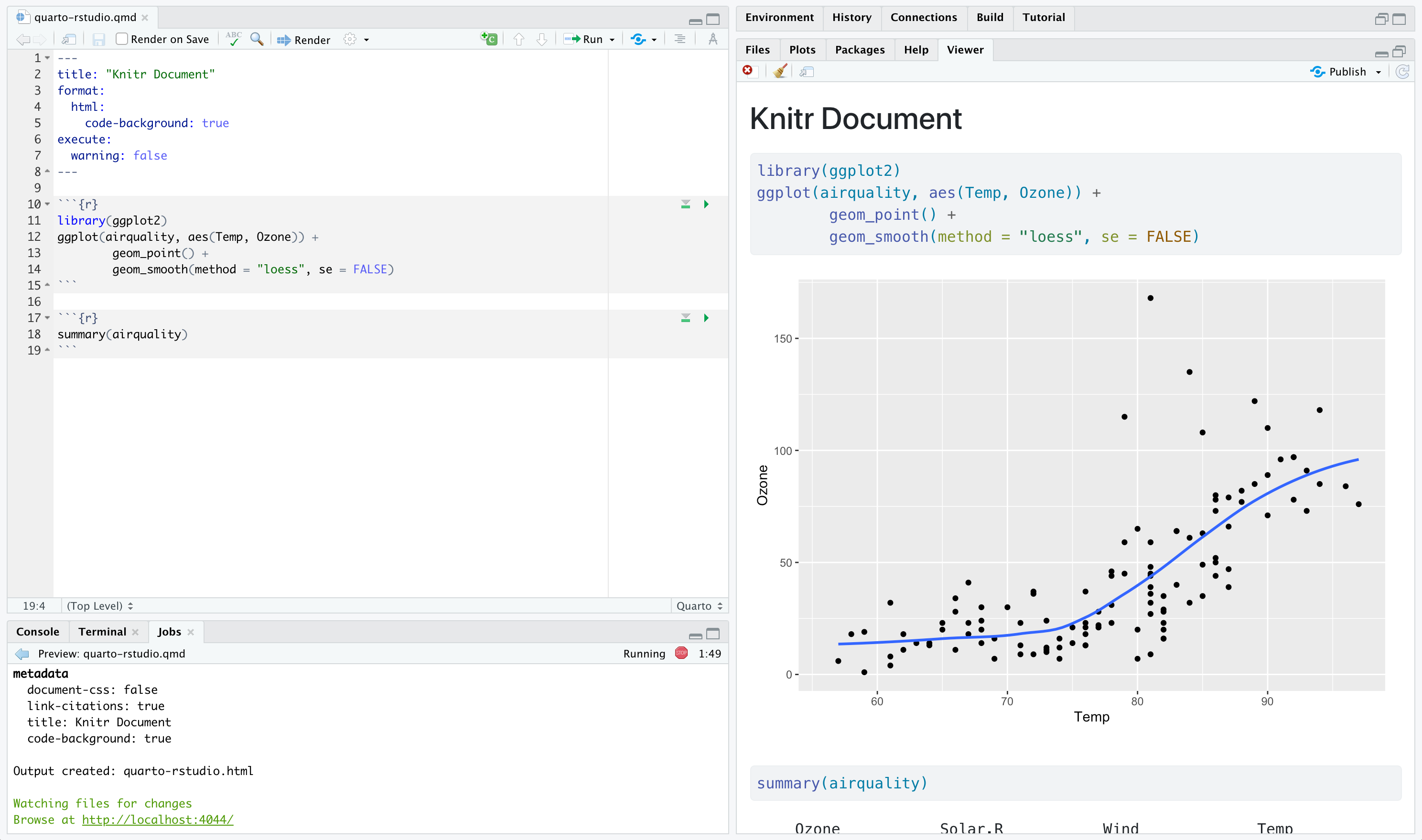

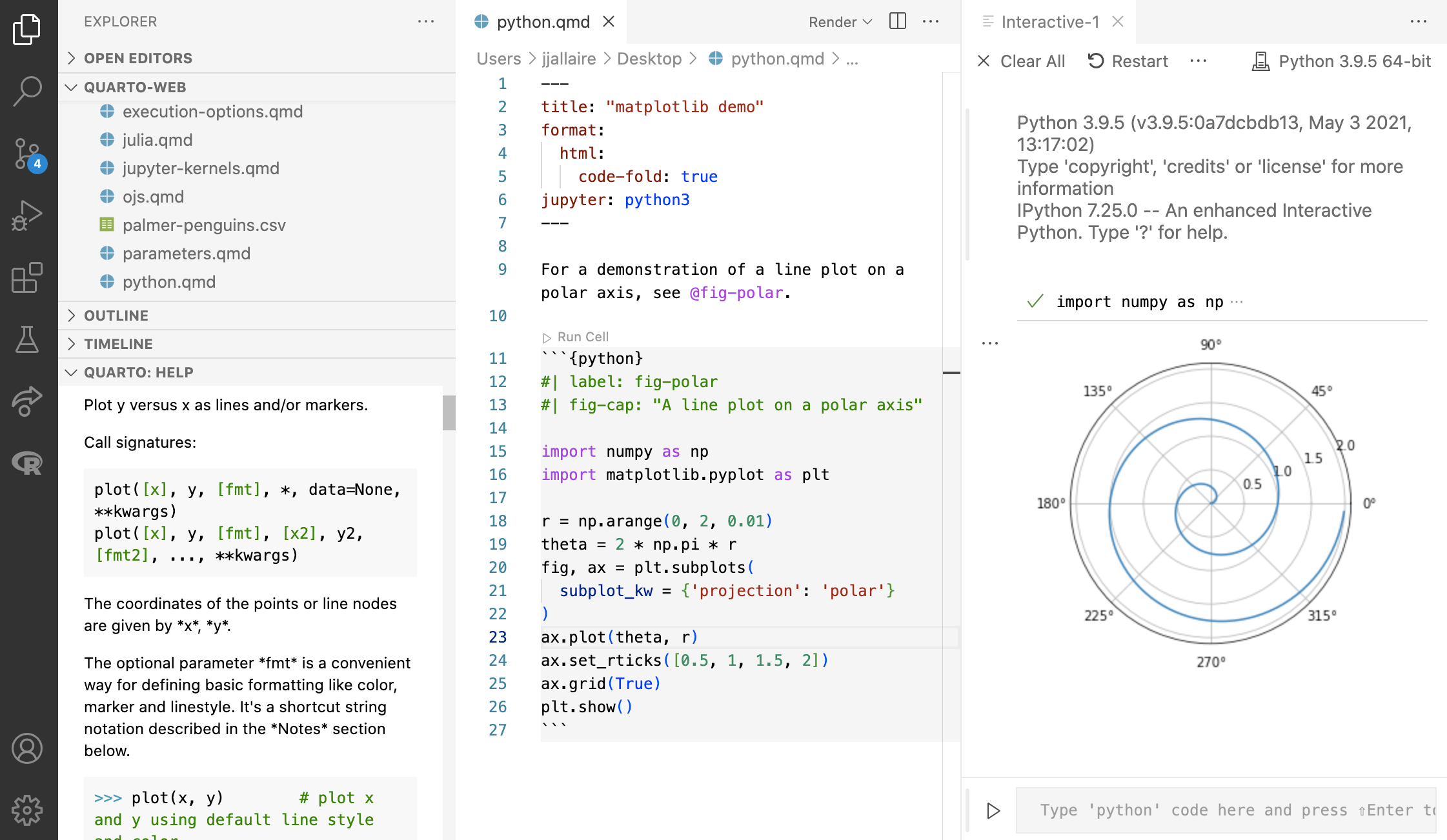
Quarto formats
One install, “Batteries included”
- RMarkdown grew into a large ecosystem, with varying syntax.
Quarto comes “batteries included” straight out of the box
- HTML reports and websites
- PDF reports
- MS Office (Word, Powerpoint)
- Presentations (Powerpoint, Beamer,
revealjs) - Books
- Any language, exact same approach and syntax
Many Quarto formats
| Feature | R Markdown | Quarto |
|---|---|---|
| Basic Formats | ||
| Beamer | beamer_presentation | beamer |
| PowerPoint | powerpoint_presentation | pptx |
| HTML Slides | revealjs | |
| Advanced Layout | Quarto Article Layout |
Many Quarto formats
| Feature | R Markdown | Quarto |
|---|---|---|
| Cross References | Quarto Crossrefs | |
| Websites & Blogs | ||
| Books | bookdown | Quarto Books |
| Interactivity | Shiny Documents | Quarto Interactive Documents |
| Journal Articles | rticles | Journal Articles |
| Dashboards | flexdashboard | Quarto Dashboards |
Your turn: Create a new Quarto document
In your exercises project in RStudio on Posit Cloud, go to File > New File > Quarto document to create a Quarto document with HTML output.
- Render the document, which will ask you to give it a name – you can use
my-first-document.qmd.
Use the visual editor for the next steps.
Add a title and your name as the author.
Create four sections with headings of level 2 (Introduction, Methods, Results, Conclusions).
Stretch goal: Add a table of contents. Note: Watch out for the indentation.
Stretch goal: Change the html theme to
sketchy. Tipp: Check quarto.org and use search function with “HTML theming”
10:00
Version Control
Version Control with Git and GitHub
A way to share files with others, so they can:
- download
- re-use
- contribute
You can view the history of files, and jump back in time to any point.
Why is it useful?
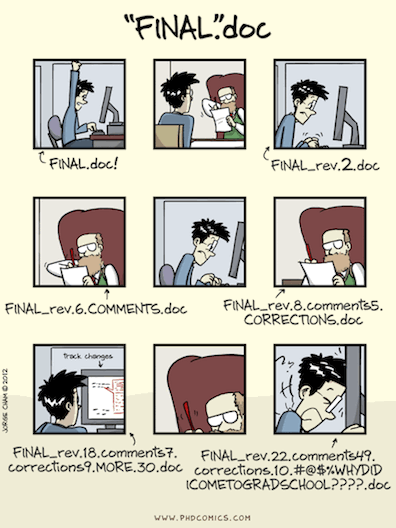
Git and GitHub
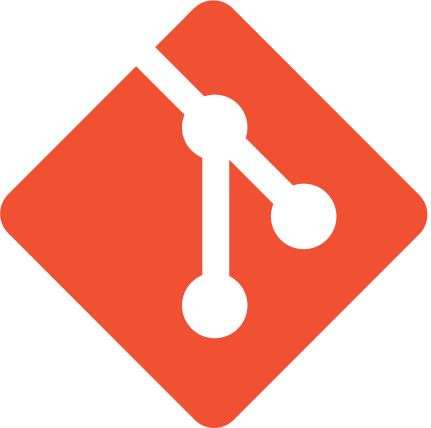
- Git is a software for version control
- Created in 2005
- Popular among programmers collaboratively developing code
- Tracks changes in a set of files (directory/folder/repository)

GitHub is a hosting platform for version control using Git
Launched in 2008, aquired by Microsoft in in 2018, Microsoft for US$ 7.5 billion
100 million Users (20.5 in 2022 alone) (October, 2023)
Social media for software developers
My turn: A tour of GitHub
Sit back and enjoy!
Our turn: Configure Notifications settings
Currently, you receive emails when someone mentions you in a comment on GitHub. Let’s change the settings to receive notifications On GitHub.
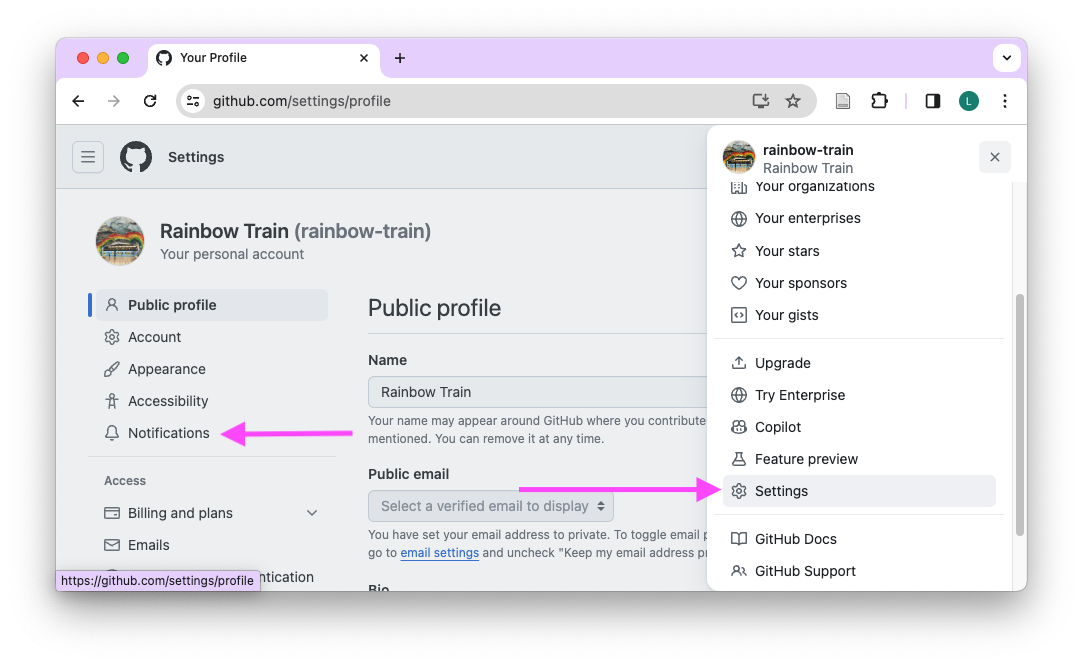
05:00
Your turn: Create an issue on GitHub
- Open github.com in your browser and login with your credentials
- Exchange your GitHub username with your room partner
- Find and open the md-01-assignments-USERNAME repository that ends with your GitHub username
- Find the issue tracker
- Open an issue with the title “Support for module 1 homework”
- Add your room partner to the list of Assignees on the right panel
- Add a comment to the issue and tag Mian with @mianzg, Sophia with @sskorik01, and your room partner to ask for support during the homework assignments
- Click submit new issue
- Check if you have received a notification on GitHub, and open the inbox.
- Open the issue and respond to the comment of your room partner.
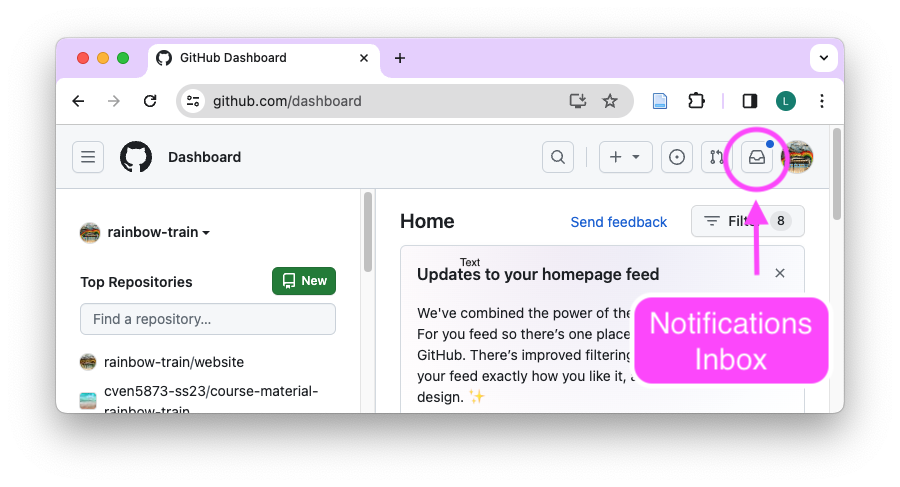
10:00
Take a break
Please get up and move! Let your emails rest in peace.

10:00
Anatomy of a Quarto document
Components
Metadata: YAML
Text: Markdown
Code: Executed via
knitrorjupyter
Weave it all together, and you have beautiful, powerful, and useful outputs!
Literate programming
Literate programming is writing out the program logic in a human language with included (separated by a primitive markup) code snippets and macros.
Metadata
YAML
“Yet Another Markup Language” or “YAML Ain’t Markup Language” is used to provide document level metadata.
Output options
Output option arguments
Indentation matters!
YAML validation
- Invalid: No space after
:
- Invalid: Read as missing
YAML validation
There are multiple ways of formatting valid YAML:
- Valid: There’s a space after
:
- Valid:
format: htmlwith selections made with proper indentation
Quarto linting
Lint, or a linter, is a static code analysis tool used to flag programming errors, bugs, stylistic errors and suspicious constructs.
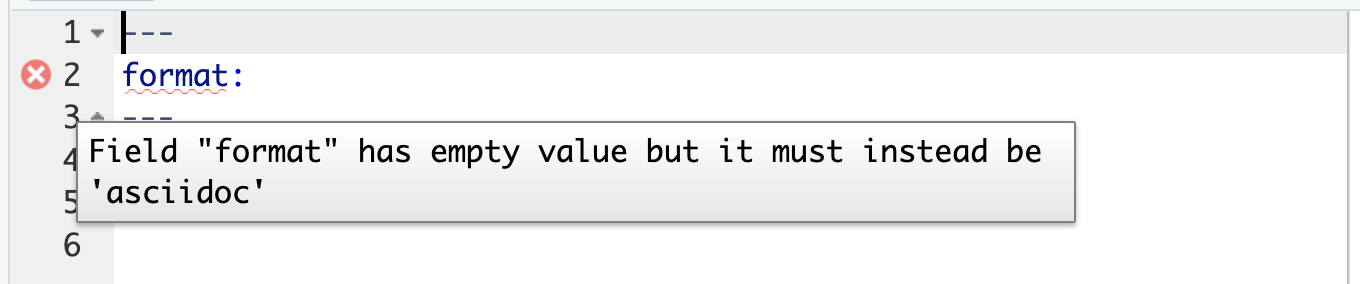
Quarto YAML Intelligence
RStudio + VSCode provide rich tab-completion - start a word and tab to complete, or Ctrl + space to see all available options.
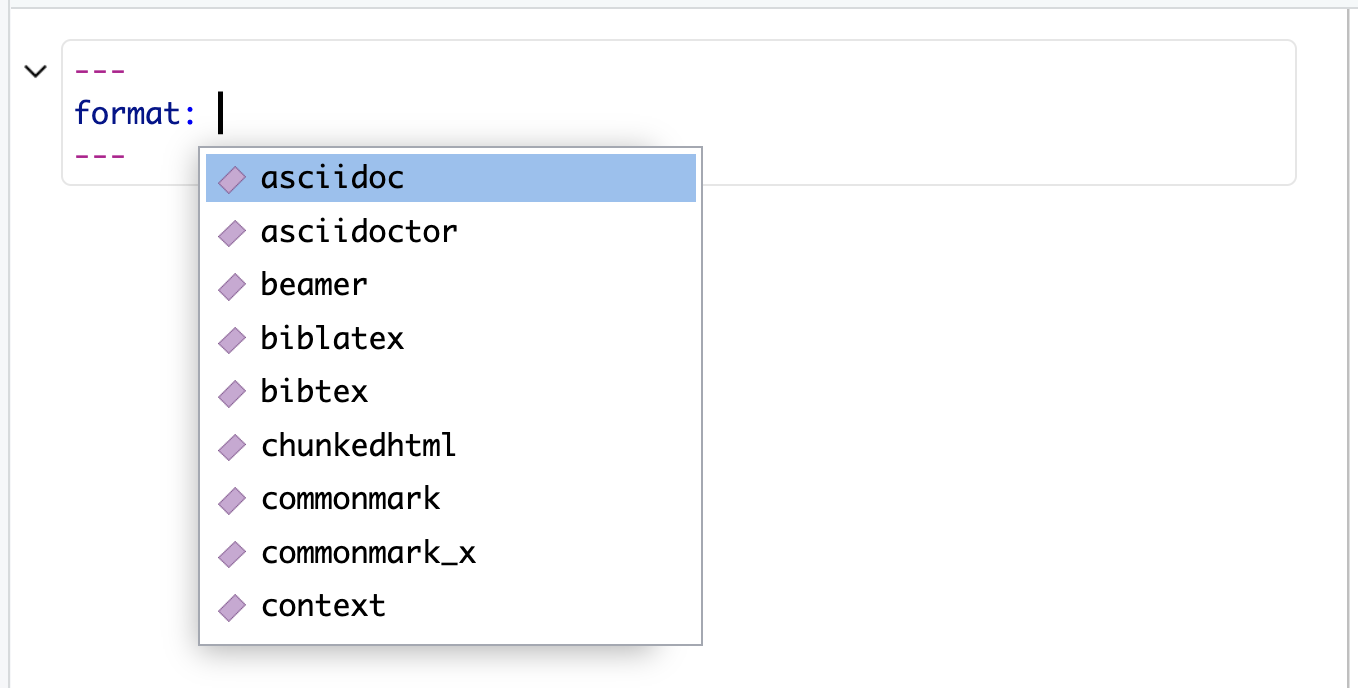
R fundamentals
Packages
Functions & Arguments
- Function:
filter() - Argument:
.data = - Arguments following:
year == 2007What do do with the data
Objects
- Function:
filter() - Argument:
.data = - Arguments following:
year == 2007What do do with the data - Object:
gapminder_yr_2007
Operators
- Function:
filter() - Argument:
.data = - Arguments following:
year == 2007What do do with the data - Object:
gapminder_yr_2007 - Assignment operator:
<- - Pipe operator:
|>
Rules
Rules of dplyr functions:
- First argument is always a data frame
- Subsequent arguments say what to do with that data frame
- Always return a data frame
- Don’t modify in place
Course information
Weekly Structure
| Monday | |
| Tuesday | Module from 2 pm to 4:30 pm CET |
| Wednesday | |
| Thursday | Office hours on Zoom (2 pm to 3:30 pm CET) |
| Friday |
Homework assignments
- Weekly assignments (module 1 homework is required for participation)
- Submitted as rendered Quarto documents on GitHub
- Reviewed by course instructors for errors
- Management and support through GitHub issue tracker
Capstone Project
- Data analysis project report with a dataset of your choice
- Submitted as rendered Quarto document on GitHub
- Submission required for successful completion of the course
Homework assignments module 1
Module 1 documentation
Homework due date
- Homework assignment due: Monday, November 6th
Wrap-up
Thanks! 🌻
Slides created via revealjs and Quarto: https://quarto.org/docs/presentations/revealjs/ Access slides as PDF on GitHub
All material is licensed under Creative Commons Attribution Share Alike 4.0 International.