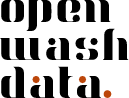- Learners can apply functions from dplyr to change specific values of a variable in a dataframe.
- Learners can apply functions from the lubridate package to convert dates not in ISO 8601 to the date class in R.
- Learners can apply functions from knitr and gt package to display and cross-reference tables in HTML output reports.
Conditions & Dates & Tables
ds4owd - data science for openwashdata
2023-11-28
Learning Objectives (for this week)
Homework module 4
Part 1: Reading
- Read Broman and Woo (2018): “Data organization in spreadsheets”.
- Chose two of the recommendations and come up with real-world examples or scenarios where the recommendations could be applied in your work.
- Be prepared to share these examples and explain how the recommendations would improve your workflows. This will be in a class setting as part of small discussion group (max 3 people).
Your turn: Discuss the reading
In discussion groups of 3, share your examples and discuss how the recommendations would improve your workflows.
10:00
Rules for variable names
- avoid spaces
- avoid special characters
- use consistent naming conventions (e.g. snake_case)
use
- ts
- users
- system
avoid
- Total Solids (g/L)
- Number of users
- System (pit latrine / septic tank)
Data dictionary / codebook
- variable descriptions belong into a data dictionary / codebook (not into variable names)
- data dictionaries / codebooks are separate files
| variable_name | description |
|---|---|
| ts | Total solids in g/L. |
| users | Number of users per system. |
| system | Sanitation system in use at sample location (septic tank / pit latrine). |
Conditional statements
dplyr functions mutate() & case_when()
mutate()adds new variables to a data framecase_when()is another form of an if-else statement- combination of functions are used to create variables with new values or fix existing ones
My turn: Conditional statements
Sit back and enjoy!
20:00
Take a break
Please get up and move! Let your emails rest in peace.
10:00
Image generated with DALL-E 3 by OpenAI
Your turn: md-05-exercises - conditions
- Open posit.cloud in your browser (use your bookmark).
- Open the ds4owd workspace for the course.
- In the File Manager in the bottom right window, locate the
md-05a-conditions-your-turn.qmdfile and click on it to open it in the top left window. - Follow instructions in the file
20:00
Task 1
- A mistake happened during data entry for sample id 16. Use
mutate()andcase_when()to change the ts value of 0.72 to 8.72.
| id | date | system | location | users | ts |
|---|---|---|---|---|---|
| 1 | 2023-11-01 | pit latrine | household | 5 | 136.24 |
| 2 | 2023-11-01 | pit latrine | household | 7 | 102.45 |
| 3 | 2023-11-01 | pit latrine | household | NA | 57.02 |
| 4 | 2023-11-01 | pit latrine | household | 6 | 27.03 |
| 5 | 2023-11-01 | pit latrine | household | 12 | 97.27 |
| 6 | 2023-11-02 | pit latrine | household | 7 | 78.21 |
| 7 | 2023-11-02 | septic tank | household | 14 | 15.24 |
| 8 | 2023-11-02 | septic tank | household | 4 | 29.39 |
| 9 | 2023-11-02 | septic tank | household | 10 | 64.22 |
| 10 | 2023-11-02 | septic tank | household | 12 | 8.01 |
| 11 | 2023-11-03 | pit latrine | public toilet | 50 | 11.24 |
| 12 | 2023-11-03 | pit latrine | public toilet | 32 | 84.05 |
| 13 | 2023-11-03 | pit latrine | public toilet | 41 | 55.92 |
| 14 | 2023-11-03 | pit latrine | public toilet | 160 | 15.32 |
| 15 | 2023-11-03 | pit latrine | public toilet | 20 | 22.65 |
| 16 | 2023-11-04 | septic tank | public toilet | 26 | 8.72 |
| 17 | 2023-11-04 | septic tank | public toilet | 91 | 43.92 |
| 18 | 2023-11-04 | septic tank | public toilet | 68 | 10.37 |
| 19 | 2023-11-04 | septic tank | public toilet | 112 | 23.21 |
| 20 | 2023-11-04 | septic tank | public toilet | 59 | 15.64 |
Task 2
- Another mistake happened during data entry for sample id 6. Use
mutate()andcase_when()to change the system value of id 6 from “pit latrine” to “septic tank”.
| id | date | system | location | users | ts |
|---|---|---|---|---|---|
| 1 | 2023-11-01 | pit latrine | household | 5 | 136.24 |
| 2 | 2023-11-01 | pit latrine | household | 7 | 102.45 |
| 3 | 2023-11-01 | pit latrine | household | NA | 57.02 |
| 4 | 2023-11-01 | pit latrine | household | 6 | 27.03 |
| 5 | 2023-11-01 | pit latrine | household | 12 | 97.27 |
| 6 | 2023-11-02 | septic tank | household | 7 | 78.21 |
| 7 | 2023-11-02 | septic tank | household | 14 | 15.24 |
| 8 | 2023-11-02 | septic tank | household | 4 | 29.39 |
| 9 | 2023-11-02 | septic tank | household | 10 | 64.22 |
| 10 | 2023-11-02 | septic tank | household | 12 | 8.01 |
| 11 | 2023-11-03 | pit latrine | public toilet | 50 | 11.24 |
| 12 | 2023-11-03 | pit latrine | public toilet | 32 | 84.05 |
| 13 | 2023-11-03 | pit latrine | public toilet | 41 | 55.92 |
| 14 | 2023-11-03 | pit latrine | public toilet | 160 | 15.32 |
| 15 | 2023-11-03 | pit latrine | public toilet | 20 | 22.65 |
| 16 | 2023-11-04 | septic tank | public toilet | 26 | 0.72 |
| 17 | 2023-11-04 | septic tank | public toilet | 91 | 43.92 |
| 18 | 2023-11-04 | septic tank | public toilet | 68 | 10.37 |
| 19 | 2023-11-04 | septic tank | public toilet | 112 | 23.21 |
| 20 | 2023-11-04 | septic tank | public toilet | 59 | 15.64 |
Task 3 (stretch goal)
- Add a new variable with the name
ts_catto the dataframe. that categorises sludge samples into low, medium and high solids content.Usemutate()andcase_when()to create the new variable.
- samples with less than 15 g/L are categorised as low
- samples with 15 g/L to 50 g/L are categorised as medium
- samples with more than 50 g/L are categorised as high
Task 3 (stretch goal)
| id | date | system | location | users | ts | ts_cat |
|---|---|---|---|---|---|---|
| 1 | 2023-11-01 | pit latrine | household | 5 | 136.24 | high |
| 2 | 2023-11-01 | pit latrine | household | 7 | 102.45 | high |
| 3 | 2023-11-01 | pit latrine | household | NA | 57.02 | high |
| 4 | 2023-11-01 | pit latrine | household | 6 | 27.03 | medium |
| 5 | 2023-11-01 | pit latrine | household | 12 | 97.27 | high |
| 6 | 2023-11-02 | pit latrine | household | 7 | 78.21 | high |
| 7 | 2023-11-02 | septic tank | household | 14 | 15.24 | medium |
| 8 | 2023-11-02 | septic tank | household | 4 | 29.39 | medium |
| 9 | 2023-11-02 | septic tank | household | 10 | 64.22 | high |
| 10 | 2023-11-02 | septic tank | household | 12 | 8.01 | low |
| 11 | 2023-11-03 | pit latrine | public toilet | 50 | 11.24 | low |
| 12 | 2023-11-03 | pit latrine | public toilet | 32 | 84.05 | high |
| 13 | 2023-11-03 | pit latrine | public toilet | 41 | 55.92 | high |
| 14 | 2023-11-03 | pit latrine | public toilet | 160 | 15.32 | medium |
| 15 | 2023-11-03 | pit latrine | public toilet | 20 | 22.65 | medium |
| 16 | 2023-11-04 | septic tank | public toilet | 26 | 0.72 | low |
| 17 | 2023-11-04 | septic tank | public toilet | 91 | 43.92 | medium |
| 18 | 2023-11-04 | septic tank | public toilet | 68 | 10.37 | low |
| 19 | 2023-11-04 | septic tank | public toilet | 112 | 23.21 | medium |
| 20 | 2023-11-04 | septic tank | public toilet | 59 | 15.64 | medium |
Task 3 (stretch goal)
| ts_cat | n |
|---|---|
| high | 8 |
| low | 4 |
| medium | 8 |
Dates and times
Dates and times in R
- Dates and times are stored as numbers in R
- Dates are stored as the number of days since 1970-01-01
- Times are stored as the number of seconds since 1970-01-01 00:00:00
- Dates and times are stored as numeric values, but can be formatted to look like dates and times
My turn: Dates
Sit back and enjoy!
15:00
Take a break
Please get up and move! Let your emails rest in peace.
10:00
Image generated with DALL-E 3 by OpenAI
Tables display
R packages for displaying tables
- Many packages for displaying tables in R
gtpackage is one of the most popular and flexiblekable()function ofknitrpackage useful for simple tables
Our turn: md-05-exercises - tables
- Open posit.cloud in your browser (use your bookmark).
- Open the ds4owd workspace for the course.
- Click Start next to md-05-exercises.
- In the File Manager in the bottom right window, locate the
md-03c-tables.qmdfile and click on it to open it in the top left window.
30:00
Cross references
Cross references
Help readers to navigate your document with numbered references and hyperlinks to entities like figures and tables.
Cross referencing steps:
- Add a caption to your figure or table.
- Give an ID to your figure or table, starting with
fig-ortbl-. - Refer to it with
@fig-...or@tbl-....
Table cross references
The presence of the caption (A few penguins) and label (#tbl-penguins) make this table referenceable:
See @tbl-penguins for data on a few penguins.
becomes:
See Table 1 for data on a few penguins.
| species | island | bill_length_mm | bill_depth_mm | flipper_length_mm | body_mass_g | sex | year |
|---|---|---|---|---|---|---|---|
| Adelie | Torgersen | 39.1 | 18.7 | 181 | 3750 | male | 2007 |
| Adelie | Torgersen | 39.5 | 17.4 | 186 | 3800 | female | 2007 |
| Adelie | Torgersen | 40.3 | 18.0 | 195 | 3250 | female | 2007 |
| Adelie | Torgersen | NA | NA | NA | NA | NA | 2007 |
| Adelie | Torgersen | 36.7 | 19.3 | 193 | 3450 | female | 2007 |
| Adelie | Torgersen | 39.3 | 20.6 | 190 | 3650 | male | 2007 |
Homework assignments module 5
Module 5 documentation
Bring your own data for the capstone project
- Find a dataset that you would like to work with.
- Create a new repository on GitHub & clone to Posit Cloud.
- Upload your data.
- Create a new Quarto document an describe why you have chose this data.
Suitable datasets
- non-sensitive data that can be shared openly
- data that you have permission to use
Homework due date
- Homework assignment due: Monday, December 4th
- Correction & feedback phase up to: Thursday, December 7th
Wrap-up
Thanks! 🌻
Slides created via revealjs and Quarto: https://quarto.org/docs/presentations/revealjs/ Access slides as PDF on GitHub
All material is licensed under Creative Commons Attribution Share Alike 4.0 International.