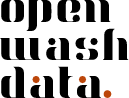- Learners can apply ten functions from the dplyr R Package to generate a subset of data for use in a table or plot.
Data transformation with dplyr
ds4owd - data science for openwashdata
2023-11-14
Learning Objectives (for this week)
Data wrangling with dplyr
A grammar of data wrangling…
… based on the concepts of functions as verbs that manipulate data frames
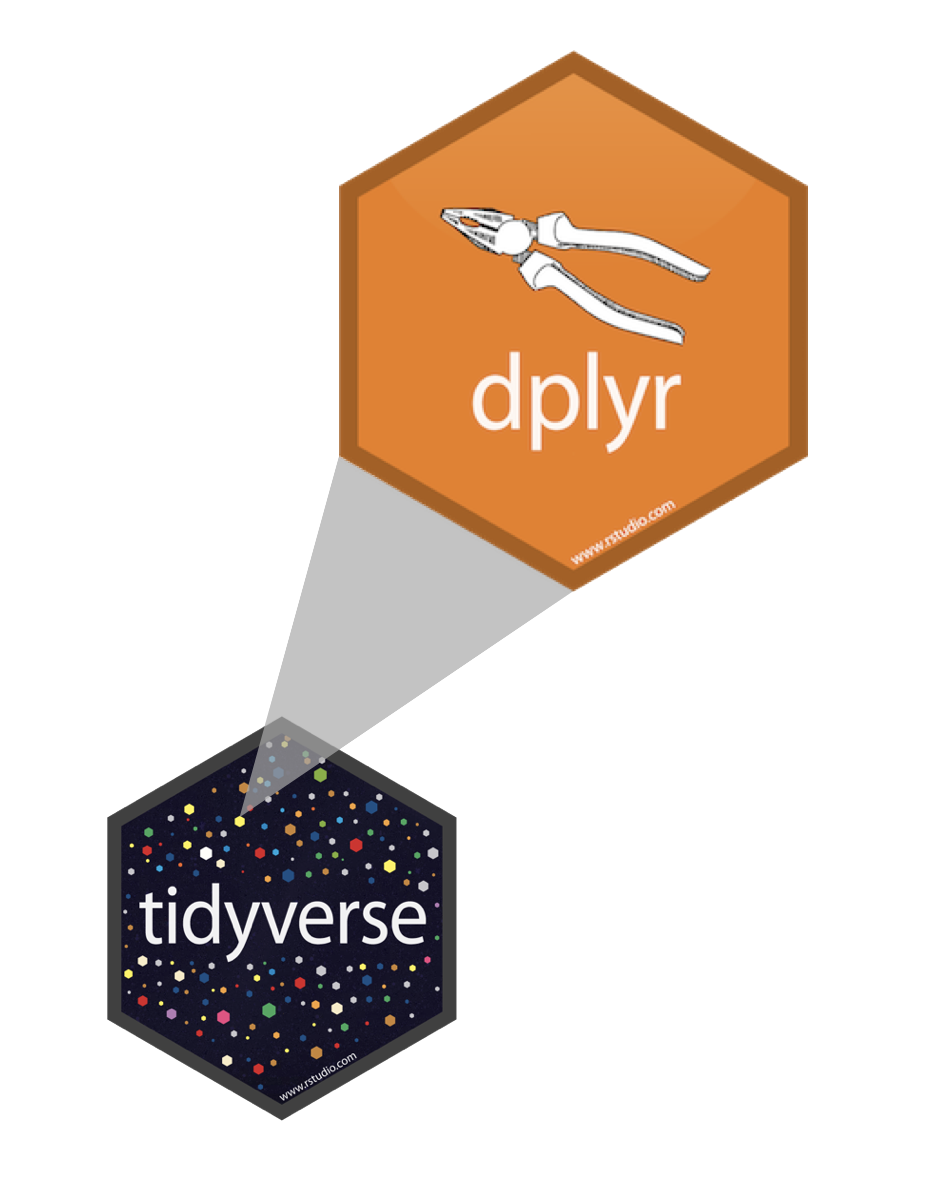
select: pick columns by namearrange: reorder rowsfilter: pick rows matching criteriarelocate: changes the order of the columnsmutate: add new variablessummarise: reduce variables to valuesgroup_by: for grouped operations- … (many more)
dplyr rules
Rules of dplyr functions:
- First argument is always a data frame
- Subsequent arguments say what to do with that data frame
- Always return a data frame
- Don’t modify in place
Functions & Arguments
- Function:
filter() - Argument:
.data = - Arguments following:
year == 2007What to do with the data
Objects
- Function:
filter() - Argument:
.data = - Arguments following:
year == 2007What to do with the data - Data (Object):
gapminder_2007
Operators
- Function:
filter() - Argument:
.data = - Arguments following:
year == 2007What to do with the data - Data (Object):
gapminder_2007 - Assignment operator:
<- - Pipe operator:
|>
Plot
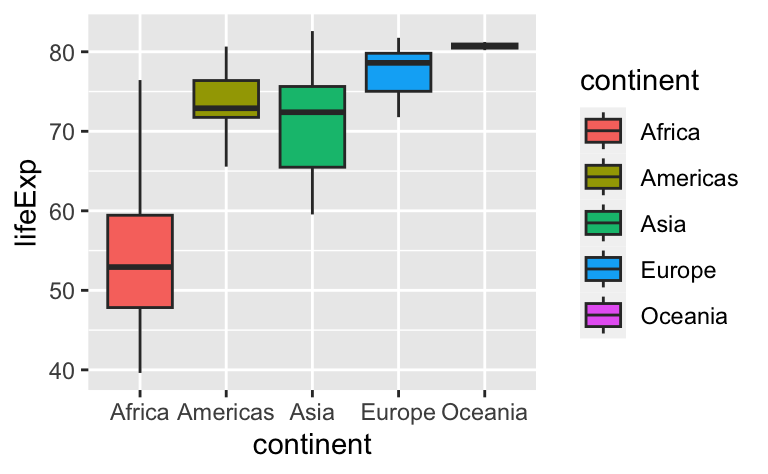
Our turn: SDG 6.2.1
Data
| name | iso3 | year | region_sdg | varname_short | varname_long | residence | percent |
|---|---|---|---|---|---|---|---|
| Afghanistan | AFG | 2000 | Central and Southern Asia | san_bas | basic sanitation services | national | 21.9 |
| Afghanistan | AFG | 2000 | Central and Southern Asia | san_bas | basic sanitation services | rural | 19.3 |
| Afghanistan | AFG | 2000 | Central and Southern Asia | san_bas | basic sanitation services | urban | 30.9 |
| Afghanistan | AFG | 2000 | Central and Southern Asia | san_lim | limited sanitation services | national | 5.6 |
| Afghanistan | AFG | 2000 | Central and Southern Asia | san_lim | limited sanitation services | rural | 3.1 |
| Afghanistan | AFG | 2000 | Central and Southern Asia | san_lim | limited sanitation services | urban | 14.5 |
Data
| varname_short | varname_long | n |
|---|---|---|
| san_bas | basic sanitation services | 14742 |
| san_lim | limited sanitation services | 14742 |
| san_od | no sanitation facilities | 14742 |
| san_sm | safely managed sanitation services | 14742 |
| san_unimp | unimproved sanitation facilities | 14742 |
Our turn: md-03-exercises
- Open posit.cloud in your browser (use your bookmark).
- Open the ds4owd workspace for the course.
- Click Start next to md-03-exercises.
- In the File Manager in the bottom right window, locate the
md-03a-data-transformation.qmdfile and click on it to open it in the top left window.
15:00
Your turn: md-03b-your-turn-filter.qmd
- Open posit.cloud in your browser (use your bookmark).
- Open the ds4owd workspace for the course.
- In the File Manager in the bottom right window, locate the
md-03b-your-turn-filter.qmdfile and click on it to open it in the top left window. - Follow instructions in the file
20:00
Take a break
Please get up and move! Let your emails rest in peace.

10:00
Image generated with DALL-E 3 by OpenAI
R Terminology
- Function:
filter() - Arguments following:
residence == "national", etc.What to do with the data - Data (Object):
sanitation_national_2020_sm - Assignment operator:
<- - Pipe operator:
|>
Task 1.2
- Use the
filter()function to create a subset from thesanitationdata containing urban and rural estimates for Nigeria. - Store the result as a new object in your environment with the name
sanitation_nigeria_urban_rural
Task 1.3 - Connected scatterplot
Great for timeseries data
Use the
ggplot()function to create a connected scatterplot withgeom_point()andgeom_line()for the data you created in Task 1.2.Use the
aes()function to map the year variable to the x-axis, thepercentvariable to the y-axis, and thevarname_shortvariable to color and group aesthetic.Use
facet_wrap()to create a separate plot urban and rural populations.Change the colors using
scale_color_colorblind().
Task 1.3 - Connected scatterplot
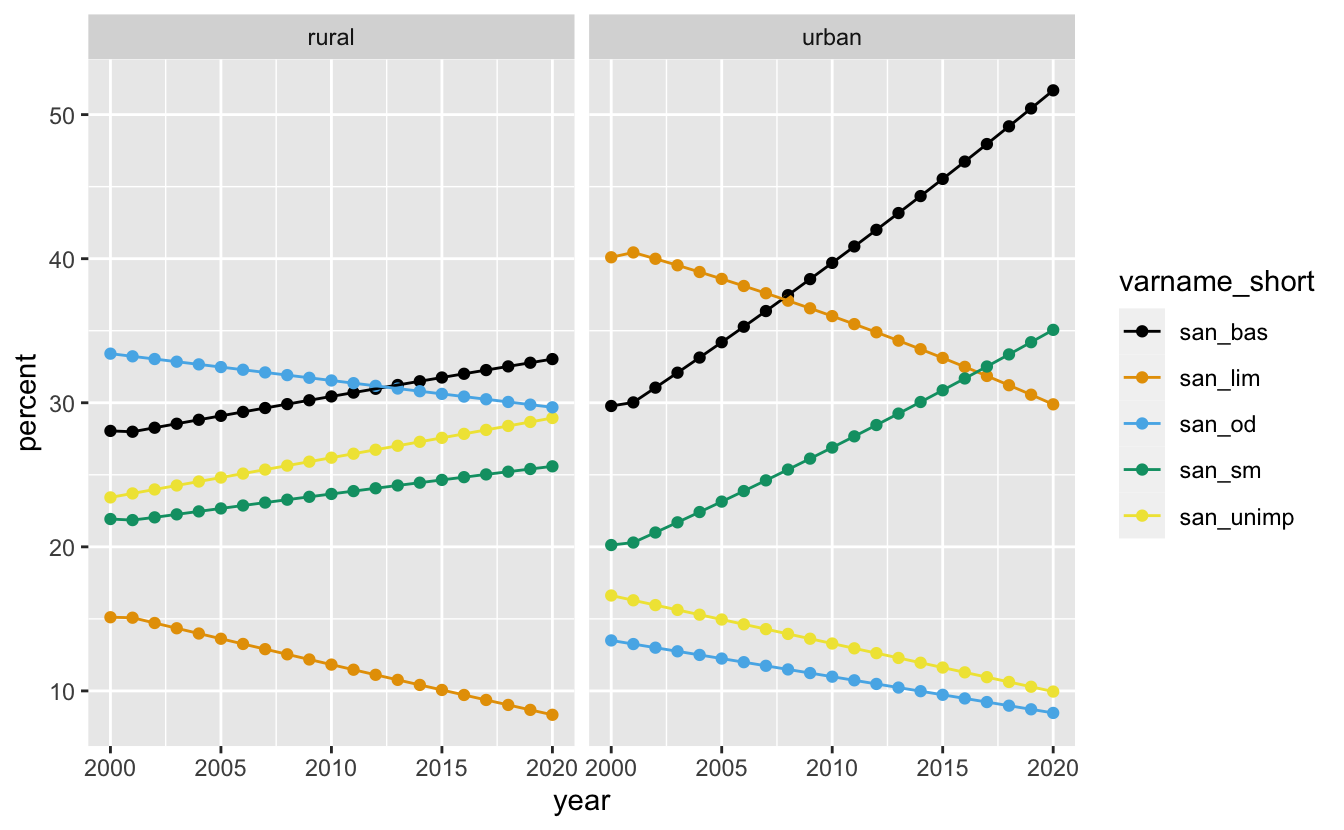
Our turn: back to md-03a-data-transformation.qmd
- Open posit.cloud in your browser (use your bookmark).
- Open the ds4owd workspace for the course.
- Click Start next to md-03-exercises.
- In the File Manager in the bottom right window, locate the
md-03a-data-transformation.qmdfile and click on it to open it in the top left window.
30:00
Take a break
Please get up and move! Let your emails rest in peace.

10:00
Image generated with DALL-E 3 by OpenAI
Your turn: md-03c-your-turn-summarise.qmd
- Open posit.cloud in your browser (use your bookmark).
- Open the ds4owd workspace for the course.
- In the File Manager in the bottom right window, locate the
md-03c-your-turn-summarise.qmdfile and click on it to open it in the top left window. - Follow instructions in the file
40:00
Homework assignments module 3
Module 3 documentation
Homework due date
- Homework assignment due: Monday, November 20th
- Correction & feedback phase up to: Thursday, November 23rd
Wrap-up
Thanks! 🌻
Slides created via revealjs and Quarto: https://quarto.org/docs/presentations/revealjs/ Access slides as PDF on GitHub
All material is licensed under Creative Commons Attribution Share Alike 4.0 International.